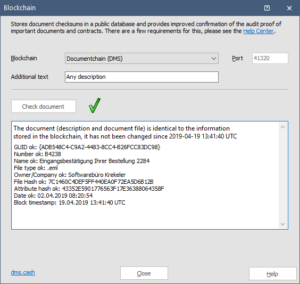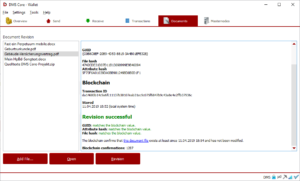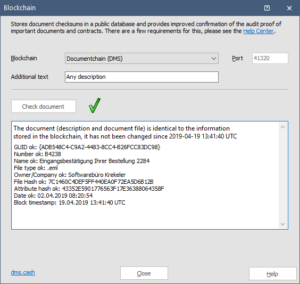With a document management system
Office Manager DMS users should follow the instructions given in the manual.
Alternatively, you can install Gonz@les DMS – Document Runner as a trial version and unlock it for permanent use. With the free activation code, up to 50 documents can be archived, but the runtime is unlimited.
- Install Gonz@les DMS
- Select the menu command . You do not need to provide any data and you do not need to submit the registration form. You can enter the release code “GDD-220-001-09562-45615” directly in step 4 and click to Activate.
In the Wallet software
- If not already installed, please install the DMS Wallet.
- Mine a block or use the faucet to get coins for the fees.
In the DMS software
- Import the document requested. For example from Windows Explorer into the DMS by using drag-and-drop.
- Describe the document with a name and other relevant information.
- Specify a password for the encryption: Menü on page Document | Blockchain.
- Select the document in the table and choose to save the document information in the public documentchain. Important to know: The document file itself will not be published and must be available locally. Only the revision information will be stored permanently and unchangeably into the blockchain.
- Wait a few minutes for your transaction to be confirmed by the network.
- Select the menu command again and check the document.